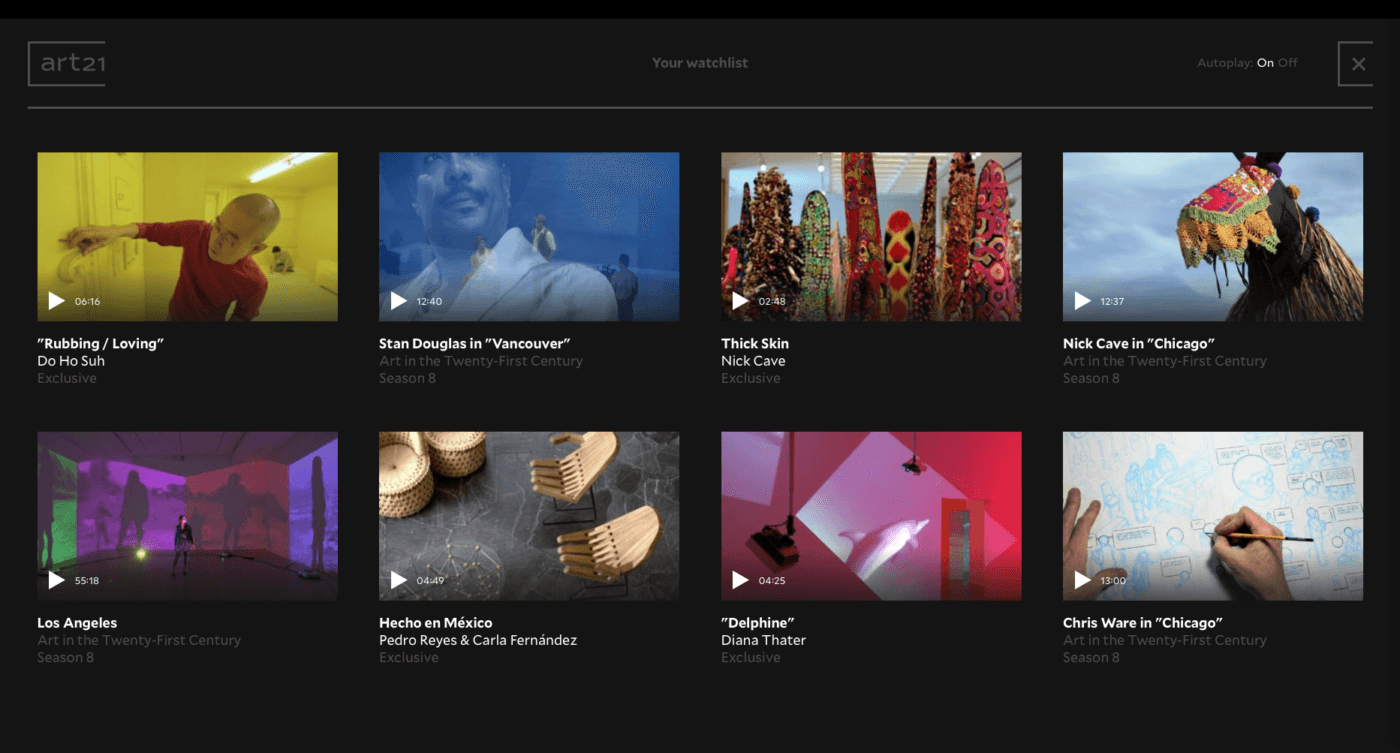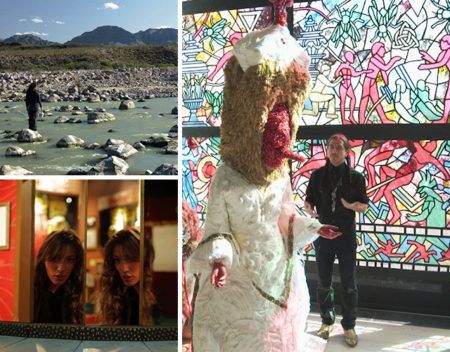With the launch of our new digital home at Art21.org, we also introduced Watchlists, a new feature that helps viewers collect Art21 films to watch later. The feature lives in the top-right corner of your screen at Art21.org (scroll up on this page and you’ll see it to the right of “Search”). The icon starts as a play button, but add your first video and that play button changes to a “1.” The number grows with each video you add to help you keep track of all the films in your Watchlist.
Watchlists are unique to your browser—you don’t have to create an account to add or watch films. If you access Art21.org from a different browser or computer, then you’ll start with a new Watchlist.


Add a Video
You can add a video to your Watchlist from anywhere on Art21.org, just by clicking the little plus icon (+) in the bottom-right corner of any film.
Find films to add to your Watchlist across the entire site, including on the homepage, news posts, interviews, and other video pages. The new site also introduces Playlists—another great place to find videos to add to your Watchlist.
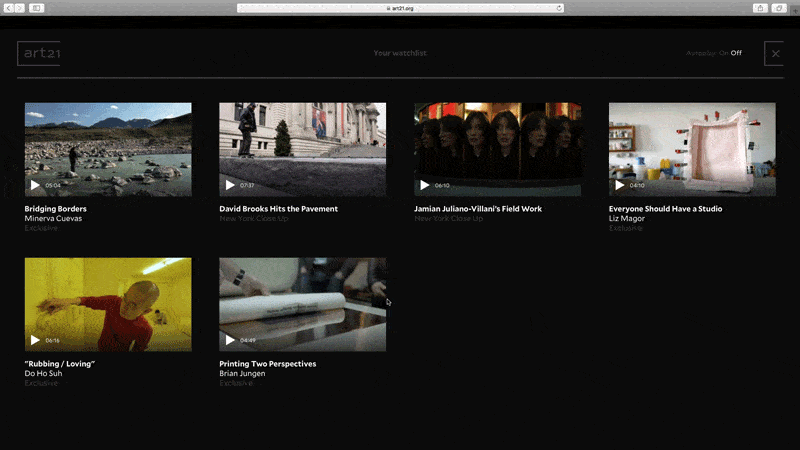
Remove a Video
If you add a video accidentally or change your mind about a film, just open your Watchlist and click the minus sign (-) in the bottom-right corner of any video you’d like remove.
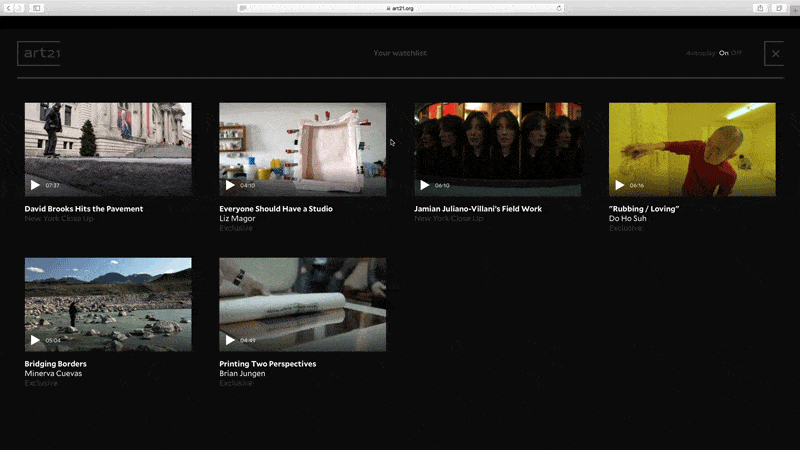
Rearrange Videos
You can also rearrange videos and watch them all in a row using the autoplay feature, located in the top-right corner of your Watchlist.
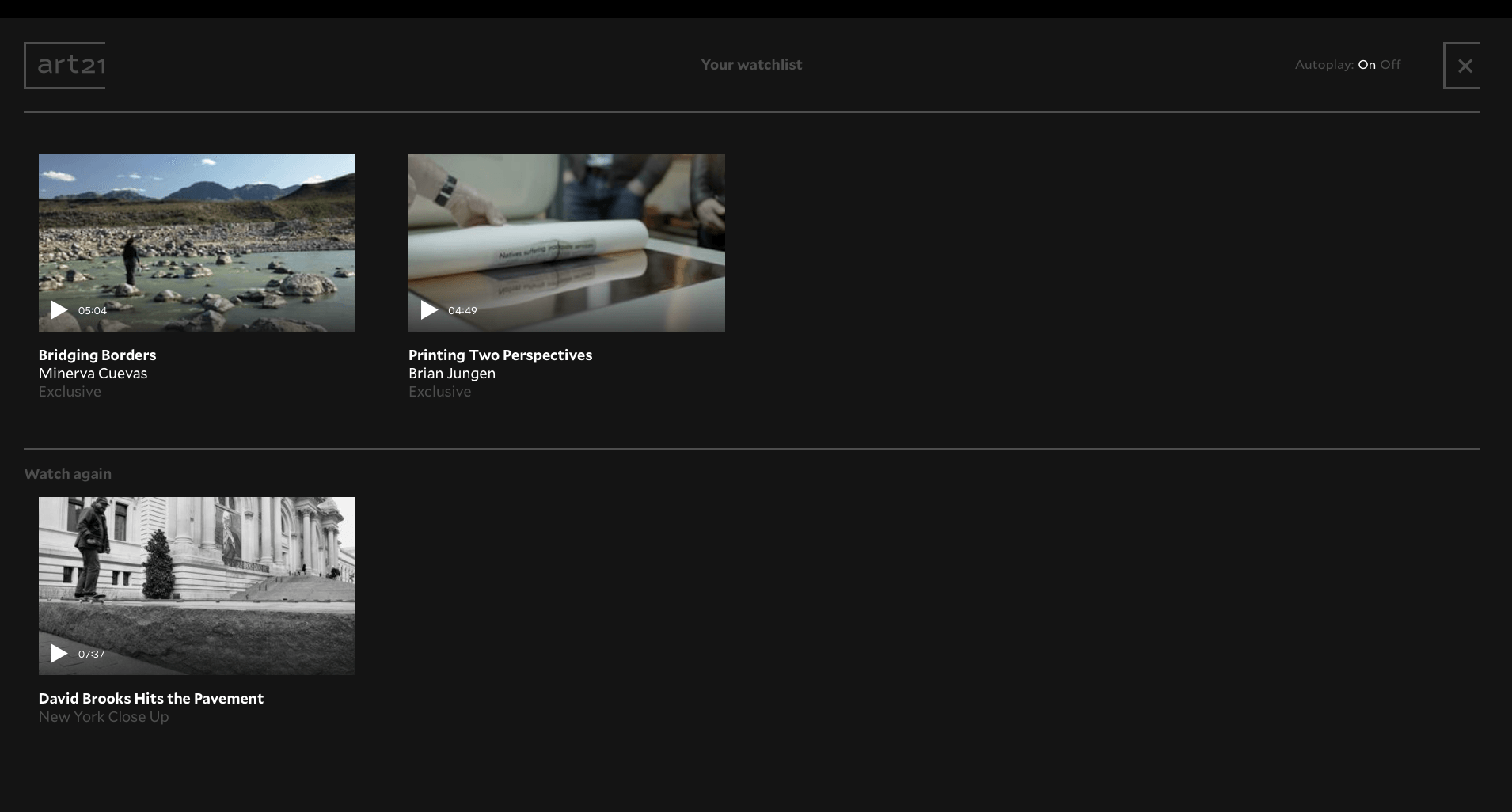
Watch Again
Once you’ve watched one of your saved films, it’s still saved at the bottom of your Watchlist under the heading “Watch again.” You can remove these videos at any time by clicking the minus sign, or use the feature to save all your favorite Art21 films in one place.